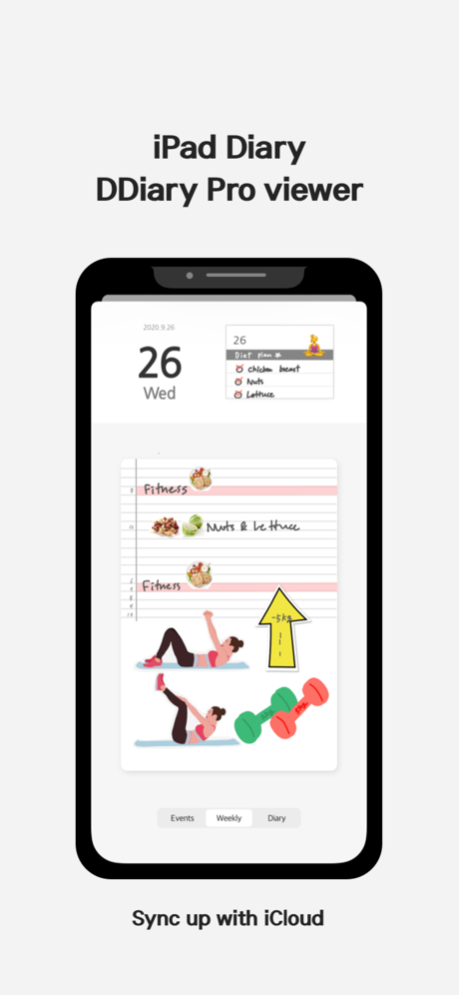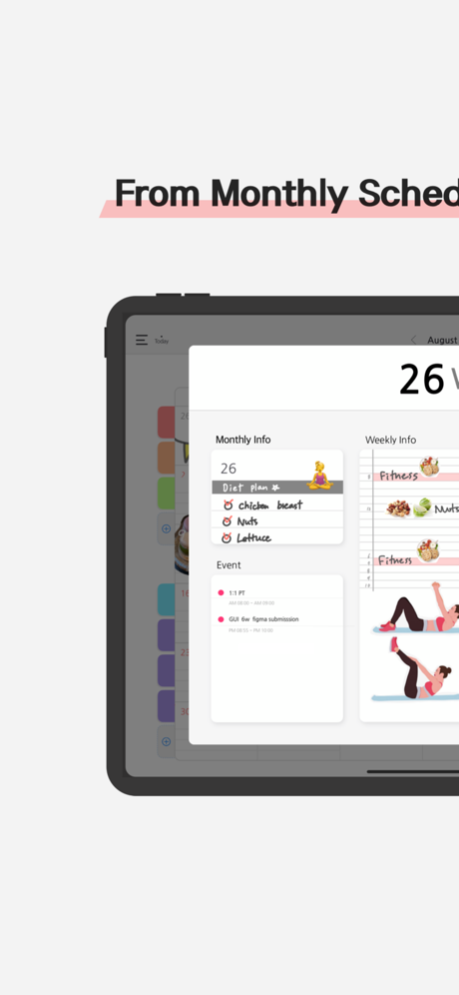DDiary Pro - Handwritten Diary 1.3.0
Free Version
Publisher Description
DDiary targets users who prefers diary notebooks to any other calendar related applications.
0. Drawing
Everything is written or drawn with Apple Pencil. Fill up your diary with your unique drawings and fonts.
DDiary provides you with various tools including fonts, textbox, ruler, lasso and image attachment.
1. Composition
It consists of monthly, weekly, daily, journal, and memo. These screens can be easily moved by intuitive gestures.
2. Journal feature
You can add hashtags to your diary, so you can systematically classify various diaries.
You can collect all your diaries, such as a photo album, and support searching for dates and titles.
3. Lock
DDiary supports both Touch ID and Face ID for you to lock your app.
4. Theme/Font settings
DDiary provides you with various themes and fonts for you to design your diary however you like.
5. Provided templates and stickers
DDiary provides you with various templates and stickers for decorating diary on your own purpose.
6. Saving your own templates and stickers
You can create your own templates and stickers to use it frequently.
7. Sync with Apple Calendar
Events in Apple Calendar app will be displayed on Daily page in DDiary.
8. iCloud backup & synch
Backup your data on iCloud safely, and the synchronization feature between multi-devices is available.
iPhone version of DDiary is read-only.
Subscription pricing and terms:
DDiary Pro offers two auto-renewing subscriptions to provide you with unlimited access to the all features while you maintain an active subscription.
Monthly subscription at $3.49/month and Yearly subscription at $20.49/year. Two subscriptions provide same features.
Payment will be charged to the credit card connected to your iTunes Account when you confirm the initial subscription purchase. Subscriptions automatically renew unless auto-renew is turned off at least 24-hours before the end of the current subscription period. Your account will be charged for renewal within 24-hours prior to the end of the current period, and the cost of the renewal will be identified. You may manage your subscription and auto-renewal may be turned off by going to you Account Settings after the purchase. Any unused portion of a free trial period, if offered, will be forfeited when you purchase a subscription, where applicable.
Read more about our terms and conditions here:
https://www.notion.so/Terms-of-Use-Privacy-Policy-b8baab5b5bb143eda48676d8a944aaee
Please contact us
Email: ddiarycontact@gmail.com.
Instagram: @ddiaryapp
Mar 10, 2022
Version 1.3.0
- Fix bugs on Custom Template Feature in weekly view.
About DDiary Pro - Handwritten Diary
DDiary Pro - Handwritten Diary is a free app for iOS published in the Office Suites & Tools list of apps, part of Business.
The company that develops DDiary Pro - Handwritten Diary is Hanung Lee. The latest version released by its developer is 1.3.0.
To install DDiary Pro - Handwritten Diary on your iOS device, just click the green Continue To App button above to start the installation process. The app is listed on our website since 2022-03-10 and was downloaded 2 times. We have already checked if the download link is safe, however for your own protection we recommend that you scan the downloaded app with your antivirus. Your antivirus may detect the DDiary Pro - Handwritten Diary as malware if the download link is broken.
How to install DDiary Pro - Handwritten Diary on your iOS device:
- Click on the Continue To App button on our website. This will redirect you to the App Store.
- Once the DDiary Pro - Handwritten Diary is shown in the iTunes listing of your iOS device, you can start its download and installation. Tap on the GET button to the right of the app to start downloading it.
- If you are not logged-in the iOS appstore app, you'll be prompted for your your Apple ID and/or password.
- After DDiary Pro - Handwritten Diary is downloaded, you'll see an INSTALL button to the right. Tap on it to start the actual installation of the iOS app.
- Once installation is finished you can tap on the OPEN button to start it. Its icon will also be added to your device home screen.